The introduction of Verji has resulted in significant streamlining and savings. “What used to be delivered personally or via mail now goes electronically,” says CEO Janne Eraker, who has been using Verji for three years.
Get started in under 1 minute!
HEAR WHAT OUR CUSTOMERS SAY
Advokatfirmaet Lindstrøm streamlined client identification and communication with Verji
Verji ensures that the law firm has a copy of identification and Bank-ID authentication before a task is confirmed. All communication has two-way end-to-end encryption, ensuring compliance with GDPR and the Personal Data Act.
How the growth company Tidy Account increased efficiency and IT-security!
Tidy Account AS, the accounting firm, has been using Verji encrypted communication for three years. CEO Raymond Bergesen describes Verji as an ingenious system for communicating more securely and efficiently.
– With Verji we could have saved half a million when the data attack hit us
Rune Kjelsnes in Malermesterfirma Emberland, went through the nightmare of being met with black screens when arriving at the office in spring of 2021. Here he will share his experience from the data attack and how Verji could have been a big help in such a situation.
Are you uncertain?
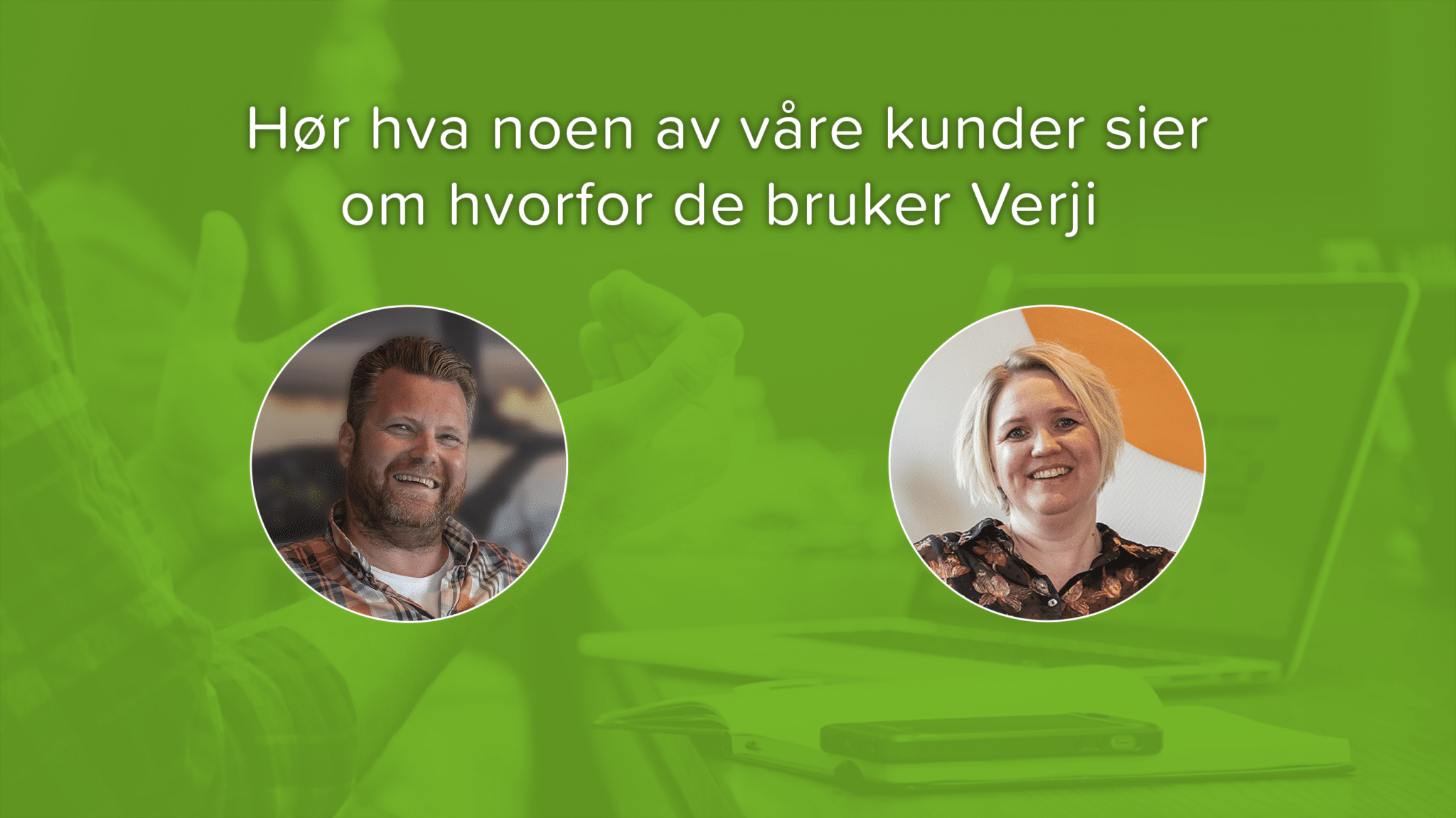
You can send a message to a new person in two ways:
- Click on the ‘+’ next to ‘People’ in Verji. Enter the recipient’s email address and mobile number, and click ‘Send’. The person will receive an email and a code on their mobile phone to communicate with you in Verji.
- Share your registration link with contacts via email or the company’s website. They can then register with Bank ID, and you can start communicating with them.
People’ contains one-on-one conversations, while ‘Rooms’ contains groups with multiple participants. Rooms can be associated with companies, projects, or issues.
Yes, “Verji” is the only end-to-end encrypted communication solution that allows you to easily sign documents with Bank ID in encrypted rooms. The process of creating a new signing assignment takes about 30 seconds.
You can send all file types in Verji, with a maximum file size of 100MB per file.
No, you can choose to let the browser remember you. Verji also offers multiple two-factor authentication options, including Vipps, SMS, Google Authenticator, and Microsoft Authenticator.
In Verji, you only pay NOK 250 per month per employee. External contacts you interact with become free guest users.
Click on the question mark ‘?’ in Verji to get help. You can call support, submit a support ticket, or search for solutions within the system.
Yes, you can easily open or save files directly from Verji and you can easily upload and send files in Verji.
You can also drag files to and from other applications, to and from Verji.
Yes, you can export messages and attachments from Verji to HTML, Plain text, or JSON format.
Yes, you can use your registration link to invite multiple people at once, up to hundreds.
Email is unencrypted, while Verji uses end-to-end encryption. This means that only the sender and receiver can read Verji messages.
- Verji is separate from the email system, ensuring encrypted communication even if the email system is hacked.
- Verji is easier to set up and communicate with external contacts, especially those using Gmail.
- Verji uses end-to-end encryption.
- Verji offers user verification via Bank-ID.
- Verji offers two-factor authentication via Vipps for login.
- Verji has a lower risk of fake users, as you can require that everyone is invited and verified with Bank-ID.
You can customize the notifications in Verji according to your preferences. The default settings include sound alerts, notifications on the app icon, and email alerts if a Verji message is not read within 10 minutes. You can also customize notification settings on a room level and for the web client or mobile phone.



